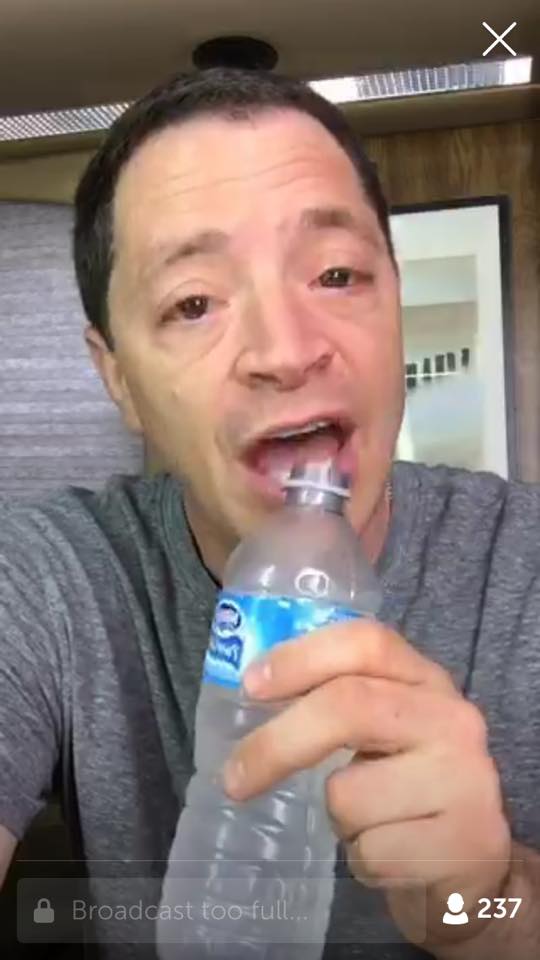One of the most common questions I get is, “What is the best camera for me to buy?” My response usually is, “What kind of camera do you feel comfortable using?”
Because the reality is, in our busy world today - you need to work with something you feel comfy with, in order to stick to a new video making schedule. So, why not use your smartphone? Seriously! Most of them have amazing picture, and great capabilities. But, there is gear that will help you get the best out of the phone’s capabilities - without breaking the bank. So, here goes - my recommendations for gear!
I’ve had this tripod for YEARS, and ya know what? It it’s not broke, don’t fix it….right? I love it because it’s so easy to use, and if you’re outside you can bend it around a tree branch, signpost, railing, etc…Incredibly handy!
2. Rode Smartlav+ Omnidirectional Microphone
This is such a workhorse of a mic, I love it. Yes, I understand…it’s not wireless, so that can be a hassle. BUT, ya know what’s good about a wired mic? You don’t need BATTERIES for it - so, it’s one less thing to go wrong on your shoot. The cord isn’t all that long, so I do suggest getting a cord extension and if you have an iphone you’ll need a lightning port adapter.
I think ring lights sometimes get a bad wrap for being “cheesy”. But, the honest truth is…they work! They are an easy way to flip on a light, and be camera ready in minutes. I like this one because it also has a stand for your phone, and various color temperatures. Tip: It also has an adjustable head, so if you want to use it to light up your entire room, put it on full blast - and point it at the ceiling!
4. DJI Osmo Mobile Gimbal
Do you capture video on the go? This is the tool for you! It will help you keep things smooth and fluid. It may take a little practice at first, so keep that in mind when you’re planning on using it.
5. Lens Kit
This lens kit is such a great way to vary your video and photos. Plus, it has a telephoto lens - which, we’ll all want to use while social distancing!
6. Softbox Light Kit
So, what’s the difference between a softbox light kit, and a ring light? When you have a kit, you have more flexibility because you can light yourself, and something else in the room at the same time. This could be food, or something in the background of your talking head shot, or just giving the room a more even feel. Also, if you have glasses and are getting a lot of glare from your ringlight- try two softboxes! Simply position them on each side of you, instead of directly in front - and that should solve your glare problem.
7. Sand Bags
Safety is SO important when you are using any kind of lighting. So, if you’re buying a ring light, or a softbox set - you REALLY should be getting sandbags. It’s because lighting equipment is incredibly top heavy - so it’s important to balance things out so your lights don’t tip over.
8. Light Reflector
Doing a lot of shooting outside? A light reflector is your friend! Basically, it helps you take the sun…and make it your lighting assistant! Keep in mind, you will need an extra set of hands to hold it - but, it’s a cheap alternative when you need a little light on your product, or someone’s face when you’re shooting a close up.
9. Daylight Bulbs
Are you noticing that the lamps in the background of your shot are a weird orange color? That’s because the camera sees sunlight, and lightbulbs as different color temperatures, basically. One way to make your shot less distracting, is to change the bulbs where you are usually shooting with your phone, to daylight - so they match the light streaming in front the window!
10. Cleaning Cloths
The number one thing you can do to make a difference in your shots…? CLEAN YOUR LENS. Every single time you’re going to use your phone - because that thing gets realllllly nasty, quick. It may seem like a simple thing, but everyone seems to forget when they are in a rush!
I hope this has been helpful! If you or your team needs help getting up and running with video, I’d be happy to help. I teach many different workshops, including one about using your Smartphone for Professional looking video. Also, these are amazon affiliate links - but, I don’t recommend things that I haven’t already used myself (or have my eye on, if the exact model wasn’t available online). Thanks for visiting, and feel free to contact me if you have any questions about professional video projects, workshops I offer, or using your smartphone to create badass content! Keep puking rainbows, everyone.
Erica Hanna
Owner, Puke Rainbows
6 Time Emmy Award Winning Video Director